What you can do
Don’t share your secrets.
Don’t provide your Social Security number or account information to anyone who contacts you online or over the phone. Protect your PINs and passwords and do not share them with anyone. Use a combination of letters and numbers for your passwords and change them periodically. Do not reveal sensitive or personal information on social networking sites.
Don’t provide your Social Security number or account information to anyone who contacts you online or over the phone. Protect your PINs and passwords and do not share them with anyone. Use a combination of letters and numbers for your passwords and change them periodically. Do not reveal sensitive or personal information on social networking sites.
Shred sensitive papers.
Shred receipts, banks statements and unused credit card offers before throwing them away.
Keep an eye out for missing mail.
Fraudsters look for monthly bank or credit card statements or other mail containing your financial information. Also, don’t mail bills from your own mailbox with the flag up.
Use online banking to protect yourself.
Monitor your financial accounts regularly for fraudulent transactions.
Monitor your credit report.
Order a free copy of your credit report every four months from one of the three credit reporting agencies at annualcreditreport.com.
Protect your computer.
Make sure the antivirus protection software on your computer is active and up to date. A firewall can filter the information coming through the Internet connection into your computer. When conducting business online use encryption, do this by making sure your browser’s padlock or key icon is active. Also look for an “s” after the “http” to be sure the website is secure. Never leave your computer unattended while logged on to the online banking system. Click Log out when you are finished using the system to properly end your session.
Protect your mobile device.
Use the passcode lock on your smartphone and other devices. This will make it more difficult for thieves to access your information if your device is lost or stolen. Before you donate, sell or trade your mobile device, be sure to wipe it using specialized software or using the manufacturer’s recommended technique. Some software allows you to wipe your device remotely if it is lost or stolen. Use caution when downloading apps, as they may contain malware and avoid opening links and attachments – especially for senders you don’t know.
Report any suspected fraud to your bank immediately.
What you can do if you are a victim
Call your bank and credit card issuers immediately so they can close your accounts. To report a lost or stolen debit card call 1 (888) 456-LAKE (5253).
Contact the fraud unit of the three credit reporting agencies. Place a fraud alert on your credit report and consider placing a credit freeze so the criminal can’t open new accounts. The fraud unit numbers are:
Contact the fraud unit of the three credit reporting agencies. Place a fraud alert on your credit report and consider placing a credit freeze so the criminal can’t open new accounts. The fraud unit numbers are:
Report the fraud to the Federal Trade Commission at: consumer.gov/idtheft or call 1-877-IDTHEFT (1-877-438-4338).
Make sure to maintain a log of all the contacts you make with authorities regarding the matter. Write down names, titles and phone numbers in case you need to re-contact them or refer to them in future correspondence.
For more advice, visit the FTC’s website at: consumer.gov/idtheft
For more advice, visit the FTC’s website at: consumer.gov/idtheft
Notice of atm/night deposit facility user precautions
As with all financial transactions, please exercise discretion when using an automated teller machine (ATM) or night deposit facility. For your own safety, be careful. The following suggestions may be helpful.
- Prepare for your transactions at home (for instance, by filling out a deposit slip) to minimize your time at the ATM or night deposit facility.
- Mark each transaction in your account record, but not while at the ATM or night deposit facility. Always save your ATM receipts. Don’t leave them at the ATM or night deposit facility because they may contain important account information.
- Compare your records with the account statements you receive.
- Don’t lend your ATM/debit card to anyone.
- Remember, do not leave your card at the ATM. Do not leave any documents at a night deposit facility.
- Protect the secrecy of your Personal Identification Number (PIN). Protect your ATM/debit card as though it were cash. Don’t tell anyone your PIN. Don’t give anyone information regarding your ATM/debit card or PIN over the telephone. Never enter your PIN in any ATM that does not look genuine, has been modified, has a suspicious device attached, or is operating in a suspicious manner. Don’t write your PIN where it can be discovered. For example, don’t keep a note of your PIN in your wallet or purse.
- Prevent others from seeing you enter your PIN by using your body to shield their view.
- If you lose your ATM/debit card or if it is stolen, promptly notify us. You should consult the other disclosures you have received about electronic fund transfers for additional information about what to do if your card is lost or stolen.
- When you make a transaction, be aware of your surroundings. Look out for suspicious activity near the ATM or night deposit facility, particularly if it is after sunset. At night, be sure that the facility (including the parking area and walkways) is well lighted. Consider having someone accompany you when you use the facility, especially after sunset. If you observe any problem, go to another ATM or night deposit facility.
- Don’t accept assistance for anyone you don’t know when using an ATM or night deposit facility.
- If you notice anything suspicious or if any other problem arises after you have begun an ATM transaction, you may want to cancel the transaction, pocket your card and leave. You might consider using another ATM or coming later.
- Don’t display your cash; pocket it as soon as the ATM transaction is completed and count the cash later when you are in the safety of your own car, home, or other secure surroundings.
- At a drive-up facility, make sure all the car doors are locked and all the windows are rolled up, except the driver’s window. Keep the engine running and remain alert to your surroundings.
- We want the ATM and night deposit facility to be safe and convenient for you. Therefore, please tell us if you know of any problem with a facility. For instance, let us know if a light is not working or there is any damage to a facility. Please report any suspicious activity or crimes to both the operator of the facility and the local law enforcement officials immediately.
Fraud alert! Don't get phished
Protecting yourself against e-mail fraud
E-Mail and Internet Fraud take advantage of the Internet’s unique ability to send e-mail messages worldwide in seconds or post website information that is accessible from anywhere. E-mail and internet fraudsters carry out their scams more invisibly than ever
before, making identity theft from online scams one of the fastest growing crimes today.
You should be especially vigilant to these:
-
Phishing
Fraudulent e-mails, appearing to be from a trusted source such as your financial institution or a government agency, direct you to a website asking you to “verify” personal information. Once scammers have your information, they have the tools to
commit account fraud using your name.
What you can do:
-
- If you receive an e-mail that tells you to confirm certain information, do not click on the e-mail link. Instead, use a phone number or website address you know to be
legitimate. - Before submitting any financial information through a website, look for the “lock” icon on the browser status bar, or look for “https” in the web address.
- Report suspicious activity.
- If you receive an e-mail that tells you to confirm certain information, do not click on the e-mail link. Instead, use a phone number or website address you know to be
Remember: Your financial institution will never send you an e-mail asking you to verify personal information!
-
Texts, pop-ups & downloads
Fraudsters use smartphone texts with “urgent” requests that lure the unwary into providing personal information. Website pop-ups generated by these fraudsters will often ask users to download “important” information or “free” apps—resulting in
spyware or other viruses.
What you can do:
-
- Stop and think before providing personal information via smartphone or computer.
- Only communicate with your financial institution using phone numbers or e-mail addresses you know to be correct.
- Don’t install apps unless you know the vendor.
-
Malware
Short for malicious software, and also known as “spyware,” it is often included in spam e-mails. It then can take control of your computer and forward personal data to fraudsters.
What you can do:
Install and update regularly your:
-
- Anti-virus software
- Anti-malware programs
- Operating system patches and updates
- Anti-virus software
-
General tips against internet fraud
- Don’t judge by appearances. The availability of software that allows anyone to set up a professional-looking website means that criminals can make their websites look as impressive as those of legitimate businesses.
- Be careful giving personal data online. If you receive e-mail or text requests for personal data, don’t send the data without knowing who’s asking.
- Be wary of disguised e-mails and texts. If someone sends you an e-mail or text using an mail header that has no useful identifying data it could mean that the person is hiding something.
-
Here are some basic safety tips you can implement immediately:
- Password—Experts advise a combination of letters and numbers.
- Virus Protection—Your computer’s anti-virus software needs to be up-to-date to guard against new strains.
- Spyware Protection—Anti-spyware programs are readily available. Every computer connected to the Internet should have the software installed…and updated regularly.
-
Resources
- Internet Crime Complaint Center (IC3): www.ic3.gov
- Consumer Fraud (DOJ/Homepage): www.justice.gov
- Federal Trade Commission (FTC) Consumer Response Center: www.ftc.gov
- Consumer.gov: www.consumer.gov
- Identity Theft Resource Center: www.idtheftcenter.org or 858-693-7935
- OnGuardOnline.gov: www.onguardonline.gov
Account Hijacking & identiy theft
How to Recognize It & How to Prevent It
Guarding against account hijacking
It is the fastest growing form of identity theft, and it can have the most devastating effect on us. It is called Account Hijacking, and some 2 million people are victimized yearly. Account hijacking occurs when a criminal obtains your personal banking information and uses it to take over your bank accounts. It can take weeks or months to discover. Fortunately, there are steps you can take to protect yourself.
PROTECTING YOURSELF
Step 1: Understand the threat
Often, the account hijacker uses one or more methods to obtain your personal data. You should be particularly aware of two:
- Hijacking by phishing deceives customers into providing their user names, passwords, and account numbers via deceptive e-mails, fake Web sites, or both. The classic phishing attack involves a deceptive e-mail that purports to be from a legitimate financial institution. The e-mail typically tells the customer that there is some sort of problem with the customer’s
account, and instructs the recipient to click on the included hyperlink to ”fix” the problem. In reality, the fake Web site is simply collecting customer user names and passwords in order to hijack accounts. - Hijacking with spyware works by inserting malicious software, often referred to as “spyware,” on a person’s personal computer. Spyware can be loaded when a user opens a seemingly innocuous e-mail attachment or clicks on a pop-up advertisement. The spyware collects selected information (e.g., user names,
passwords, and account numbers) and forwards that information to the fraudster.
Step 2: Fortify your system
Here are some basic safety measures you can implement immediately:
- Password protection—If your password is easy for you to remember, the chances are good it is also easy for an Internet hacker to figure out. Experts advise a combination of letters and numbers…and avoiding pet names, your home address, and similar easy-to-crack codes.
- Anti-virus software—Your computer’s anti-virus software is like a vaccine—it works at first, but you need to keep it up-to-date to guard against new strains.
- Anti-spyware—Anti-spyware programs are readily available, and every computer connected to the Internet should have the software installed…and updated regularly.
- “Phishing awareness”—If you receive an unexpected email, or one that you consider suspicious, delete it. Remember: your bank will never email you and ask you to go to another site to “verify information.”
Step 3: Vigilance pays
Chances are you will never be victimized by account hijacking identity theft. But if you are victimized, early detection is critical.
- Check your statements regularly. If something seems irregular, contact your banker to discuss it. A recent study showed that customers who monitor their accounts online discover problems sooner.
- Check your credit report at least annually. You are entitled to one free credit report annually from each of the three major credit bureaus. If a hijacker is misusing your credit, clues are likely to show up here. For a free report: www.annualcreditreport.com.
Your bank is taking substantive measures to protect the safety and security of your accounts. By acting today to strengthen security at your end of the Internet highway,
Fake check scams
Give the bounce to fake check scams
It’s your lucky day! You just won a foreign lottery! There’s just one catch: this is a scam. The lottery angle is a trick to get you to wire money to someone you don’t know. If you were to deposit their check and wire the money, you would soon learn that the check was a fake. The money you wired can’t be retrieved, and you’re responsible for the checks you deposit—even though you don’t know they are fake.
This is just one example of a counterfeit check scam that could leave you owing money. The Federal Trade Commission wants you to know that counterfeit check scams are on the rise. The scammers use high quality printers and scanners to make the checks look real. Some of the checks contain authentic-looking watermarks. These counterfeit checks are printed with the names and addresses of legitimate financial institutions. And even though the account and routing numbers listed on a counterfeit check may be real, the check still can be a fake.
These fakes range from cashier’s checks and money orders to corporate and personal checks. Could you be a victim? Not if you recognize and report them.
Fake checks: Variations on a scheme
Counterfeit or fake checks are being used in a growing number of fraudulent schemes, including
-
foreign lottery scams
-
check overpayment scams
-
internet auction and secret shopper scams
-
scams selling cars or other valuable items through classified ads or online auction sites.
Here’s how it happens:
A scam artist replies to a classified ad or auction posting, offers to pay for the item with a check, and then comes up with a reason for writing the check for more than the purchase price. The scammer asks the seller to wire back the difference after depositing the check. The seller does it, and later, when the scammer’s check bounces, the seller is left liable for the entire amount.
Who is responsible for what?
Under federal law, financial institutions must make funds available to you from U.S. Treasury checks, official checks (cashier’s checks, certified checks, and teller’s checks), and checks paid by government agencies at the opening of business the day after you deposit the check. For other checks, financial institutions must similarly make the first $225 available the day after you deposit the check. Remaining funds must be made available on the second day after the deposit.
However, just because funds are available on a check you’ve deposited doesn’t mean the check is good. It’s best not to rely on money from any type of check (cashier, business or personal check, or money order) unless you know and trust the person you are dealing with or, better yet—until the financial institution confirms that the check has cleared. Forgeries can take weeks to be discovered and untangled.
The bottom line is that until the financial institution confirms that the funds from the check have been deposited into your account, you are responsible for any funds you withdraw against that check.
Protecting yourself
-
Throw away any offer that asks you to pay for a prize or a gift.
-
Resist the urge to enter foreign lotteries. It’s illegal to play a foreign lottery through the mail or the telephone.
-
If you are selling something, don’t accept a check for more than the selling price, no matter how tempting the offer.
-
As a seller, you can suggest an alternative way for the buyer to pay, like an escrow service or online payment service. To learn more, visit ftc.gov/onlineshopping.
-
If you accept payment by check, ask for a check drawn on a local financial institution.
-
If the buyer insists that you wire back funds, end the transaction immediately.
If you think you are a victim
If you think you’ve been targeted by a counterfeit check scam, report it to the following agencies:
-
The Federal Trade Commission www.ftc.gov or 1-877-FTC-HELP (1-877-382- 4357).
-
The U.S. Postal Inspection Service www.usps.gov or call your local post office.
-
Your state or local consumer protection agencies; visit www.naag.org for a list of state Attorneys General.
Mobile Banking
Banking on-the-go using a mobile phone, personal digital assistant or tablet is safe and convenient, and an educated user can help keep it that way. Here’s what you should know.
Mobile banking is growing in popularity
There’s a good reason for the incredible popularity of smart phones and similar mobile devices. They can be carried anywhere, and increasingly, they can do many of the functions of a computer, including online banking. By one estimate, 238 million people in the U.S. have mobile phones—78 percent of the population. Chances are you’re one of the 52 percent of consumers who have accessed some form of mobile banking. Or perhaps you haven’t put your toe in the water yet…you want to know more.
What is mobile banking?
Just as the name implies, Mobile Banking is a system that allows customers of a financial institution to conduct financial transactions through a mobile device such as a mobile phone, a personal digital assistant or a computer tablet.
In general, there are three ways mobile banking can provide this convenient access to your accounts:
-
Mobile app—Some banks may offer a special “app” (a software application designed for a specific purpose), allowing you to log into your accounts and conduct business.
-
Mobile web browser—This allows you to login to your account through the internet using your phone’s browser and internet connection.
-
SMS/text—You can set up text alerts or text your bank for information about your accounts.
Are there risks with mobile banking?
As with other forms of online banking, mobile banking has some inherent risks. But these can be minimized using some commonsense precautions (see “How do I make mobile banking safer?”). A major factor contributing to the risk of mobile banking is the failure to treat a cell phone or tablet like a computer. Consider the following:
-
As much as 36% of users don’t even lock their devices with a simple PIN or password.
-
Few consumers have any form of anti-malware software on their mobile devices and, with little consideration for security, many are willing to download apps from virtually any source.
-
Because they are mobile, cell phones and tablets are regularly used on public networks, which are inherently less secure.
Making matters worse, customers are far more likely to lose a mobile phone than a laptop.
If your mobile device is lost or stolen, you could fall prey to identity theft and account hijacking. And beyond accessing your online accounts, thieves can access other saved passwords and sensitive information. (To guard against this, explore one of the many security apps that will erase the device’s content remotely.)
How do I make mobile banking safer?
The good news is that you can protect your information and your device by taking a few simple precautions, just as you would on your computer:
-
Don’t get phished—Avoid clicking on links in text messages or emails, since these links may lead to malicious websites or downloads.
-
Don’t save login information on your mobile device, especially to online banking or e-commerce sites.
-
Have a passcode on your device and set it to auto-lock after a certain period of time.
-
Before downloading any app, make sure it is from a known provider, then read the app’s privacy policy to make sure that it is not sharing your personal information.
-
Carefully review your mobile phone bills for any suspicious charges or activity.
-
Create secure passwords and keep your PIN safe. Change your password often, and do not use your pets’ names, your child’s name, or any birthdays.
-
Consider installing a security app from one of the known and reliable security providers.